Building Web Sites All-in-One For Dummies by Claudia Snell; Doug Sahlin
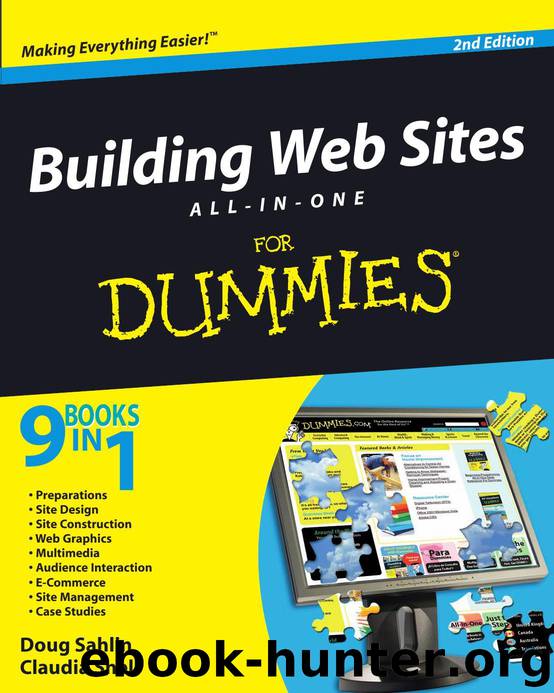
Author:Claudia Snell; Doug Sahlin
Format: mobi, epub
Tags: Computing: Consumer Books ('Technical Trade'), Programming Languages, Web sites, Computer - Internet, Web graphics & design, Internet - Web Site Design, Computers, Web site development, General, HTML, Design, World Wide Web, Internet, Computer Books: Web Programming, Web Page Design, Web - Page Design
ISBN: 9780470385418
Publisher: For Dummies
Published: 2008-12-17T20:00:00+00:00
346 Creating Buttons in Fireworks
Figure 3-1:
Edit me a
button, my
lovely!
Creating a simple two-state button
The concept of a two-state button is scary, especially if the states are California and Florida. The left coast meets the right coast. Yikes! But we digress. As we mention earlier, a two-state button is the default Fireworks button. You create the graphics and text for the State 1, which is what the viewer sees when the page initially loads. Then you modify the same graphics for the State 2, which is what the user sees when hovering his cursor over the button. The different graphics are a dead giveaway that something will happen when the button is clicked. Of course, the site visitor also sees the ubiquitous hand with the pointing finger like he would with a text link, but using different graphics for each button state makes your design much cooler.
Before you can create any button, figure out what size to make it. When you decide to create a Web site, you do some sort of planning. We describe one method of going from concept to completion in the upcoming “Doodle to a Working Page: Concept to Completion” section of this chapter. Whichever method you use, you know how much area you delegated for navigation. If you have only a few links, you can use a horizontal navigation menu. If you have lots of links, though, you need a vertical menu. After you meet with and create a mockup for your client, you should know the title for each button. Your button should be slightly larger than the longest title. With all that figured out, you’re ready to create a two-state button as follows: 1.
Choose Edit➪Insert➪New Button.
Download
Building Web Sites All-in-One For Dummies by Claudia Snell; Doug Sahlin.epub
This site does not store any files on its server. We only index and link to content provided by other sites. Please contact the content providers to delete copyright contents if any and email us, we'll remove relevant links or contents immediately.
Sass and Compass in Action by Wynn Netherland Nathan Weizenbaum Chris Eppstein Brandon Mathis(7836)
Grails in Action by Glen Smith Peter Ledbrook(7771)
Secrets of the JavaScript Ninja by John Resig Bear Bibeault(6509)
Kotlin in Action by Dmitry Jemerov(5156)
WordPress Plugin Development Cookbook by Yannick Lefebvre(4007)
Mastering Azure Security by Mustafa Toroman and Tom Janetscheck(3369)
Learning React: Functional Web Development with React and Redux by Banks Alex & Porcello Eve(3102)
Mastering Bitcoin: Programming the Open Blockchain by Andreas M. Antonopoulos(2896)
The Art Of Deception by Kevin Mitnick(2626)
A Blueprint for Production-Ready Web Applications: Leverage industry best practices to create complete web apps with Python, TypeScript, and AWS by Dr. Philip Jones(2530)
The Innovators: How a Group of Hackers, Geniuses, and Geeks Created the Digital Revolution by Walter Isaacson(2512)
Drugs Unlimited by Mike Power(2486)
Kali Linux - An Ethical Hacker's Cookbook: End-to-end penetration testing solutions by Sharma Himanshu(2326)
Writing for the Web: Creating Compelling Web Content Using Words, Pictures and Sound (Eva Spring's Library) by Lynda Felder(2279)
SEO 2018: Learn search engine optimization with smart internet marketing strategies by Adam Clarke(2204)
JavaScript by Example by S Dani Akash(2155)
Hands-On Cybersecurity with Blockchain by Rajneesh Gupta(2152)
DarkMarket by Misha Glenny(2103)
Wireless Hacking 101 by Karina Astudillo(2096)
